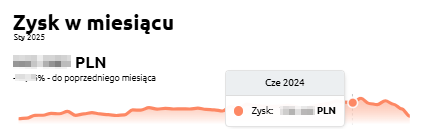New Page
All values are calculated based on sales documents (WZ, PG, GP, ZW).
All values are converted to PLN according to the exchange rate of the previous day, ensuring consistent presentation regardless of the document currency.
Monthly analysis
“Net sales in the month” – the chart presents the net sales value by month. It allows users to assess how sales have changed over time and compare results month by month.
The chart displays:
-
Net sales – the total sales value for the given month,
-
Timeline axis – enabling analysis of sales across consecutive months,
-
Difference from the previous month – indicating whether sales increased or decreased compared to the previous period.
Thanks to this chart, users can easily track monthly sales trends, quickly identifying periods of growth or decline, which helps in responding promptly to market changes.
Profit in the month
“Profit in the month” – the chart presents the financial result from sales by month. It allows users to assess how net profit evolved and how it changed from month to month.
The chart displays:
-
Profit in a given month – the difference between sales and costs,
-
Timeline axis – enabling analysis of profits over consecutive months,
-
Difference from the previous month – indicating whether profit increased or decreased compared to the earlier period.
Thanks to this chart, users can easily track monthly profitability trends and identify periods of higher or lower financial performance.